As you know,
BetInAsia uses an alternative to Orbit Exchange called Sharp Exchange. This platform allows you to perform Back & Lay on the Betfair market in over 30 sports, including horse racing. The exchange recently introduced the Cash Out feature.
To secure your account, you can enable two-factor authentication (which may become mandatory in the future). This is done through the Google Authenticator app, which you need to install (and is used for many other services). Here’s how to activate the feature:

Download the Google Authenticator app
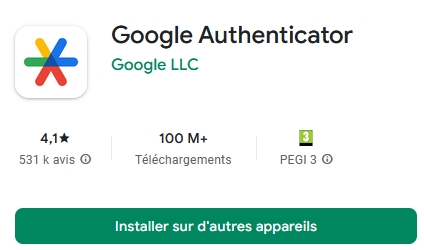
- Google-Auth.jpg (39.64 KiB) Viewed 47 times
Type "Google Authenticator" into your search engine

Go to "My Profile" on Sharp Exchange
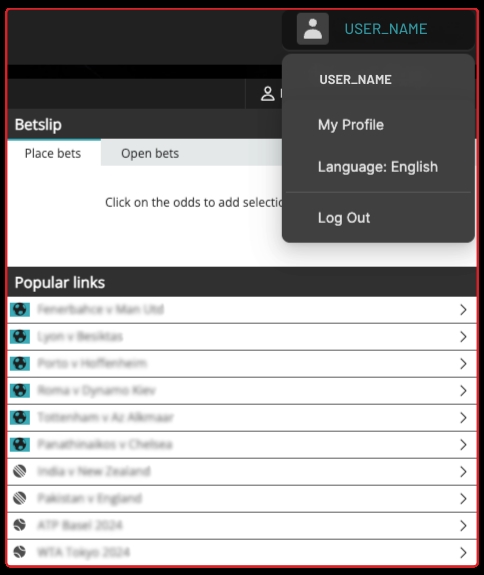
- Sharp 2fa step 1.jpg (73.92 KiB) Viewed 47 times

At the bottom of the window, select "Enable 2FA"
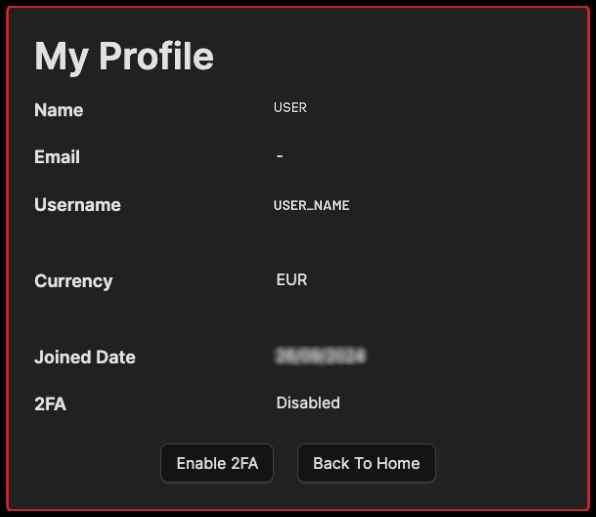
- sharp 2fa step 2.jpg (43.1 KiB) Viewed 47 times

Open the Google Authenticator app and click the round + button at the bottom right. Choose the option to scan a QR code and scan the code displayed on your screen.
This will add a line in your app named sharp exchange followed by numbers with a blue code.
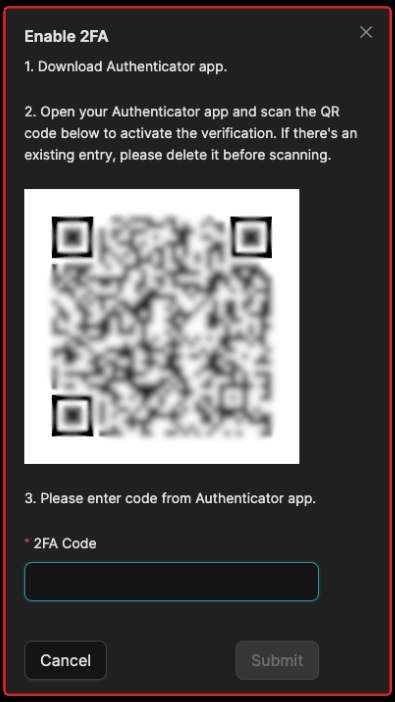
- sharp 2fa 3 step.jpg (81.11 KiB) Viewed 47 times
This is the code, which changes every 30 seconds, that you need to enter immediately to complete the procedure. This code will also be requested when you log in to Sharp Exchange.
See you soon!
If you have any questions, don’t hesitate to ask.